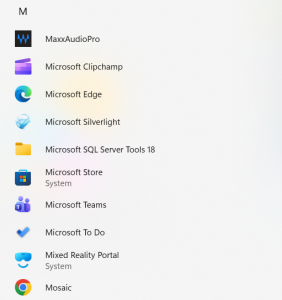Contact
Email: System-Support-HAS
To log a call with our service please email the team on [email protected] with your enquiry and a member of the team will deal with your request or call you on Teams as required to gather more information or support you by sharing screens to better understand the issue.
Duty Hours: Monday to Friday: 9am to 4pm
New User Accounts
When requesting a new user account for Health and Adults Services, please– click on the Get Help with Technology icon on your desktop. Click on make a request then new starters.
Accessing Mosaic
-
- Laptop users please make sure that you have logged into the network as Mosaic is only available via the Greenwich network.
- Mosaic is located on your desktop Start menu:
Mosaic Guidance
-
-
- Mosaic Icons This guide is intended to help you understand the icons within and outside of workflow steps. This also contains an overview of the main differences between Mosaic and Frameworki
- Mosaic Navigation Guidance Guidance on how to navigate your way around Mosaic.
- Mosaic Workflow Guidance An overview of how to use workflow in Mosaic.
- Mosaic Completing Reviews Overview A guide on creating Reviews and which form to use
- Mosaic_Managers Guide Guidance on how to use Mosaic for Managers.
- Mosaic Storing Legal Documents (Jan 2024)
- How to refer to Digital Health & Care Technology Service Mosaic for OT team.docx (April 2025)
- How to refer to Digital Health & Care Technology Service Mosaic.docx (April 2025)
-
Mosaic: Frequently Asked Questions
Mosaic: How to Guides
-
-
- How do I see and manage team folders and work This guide shows you how to manage your team’s work in Mosaic
- How do I Assign Work This guide shows you how to assign and reassign work in Mosaic
- How do I send a request This guide shows you how to send requests to agree work or pass information to another team
- How do I complete a request This guide shows you how to complete requests sent to you in Mosaic
- How do I Create a New Client Record?
- How do I Add Next of Kin?
-
Mosaic: Change Request Process
Was this helpful?
Thanks for your feedback!